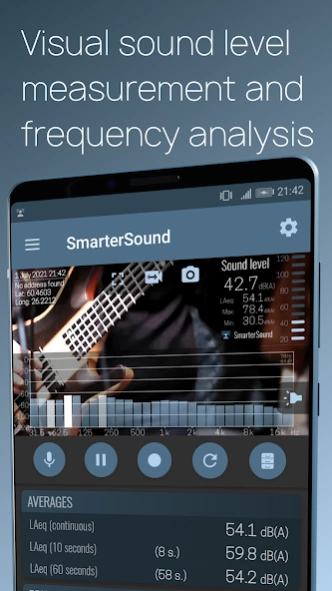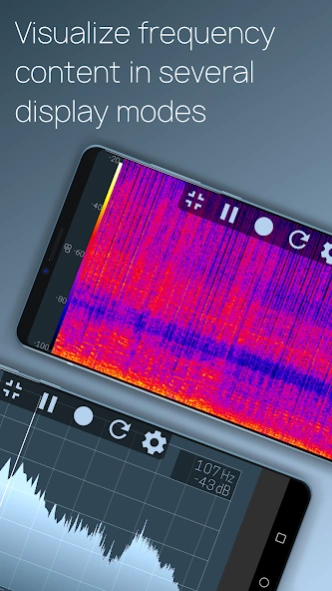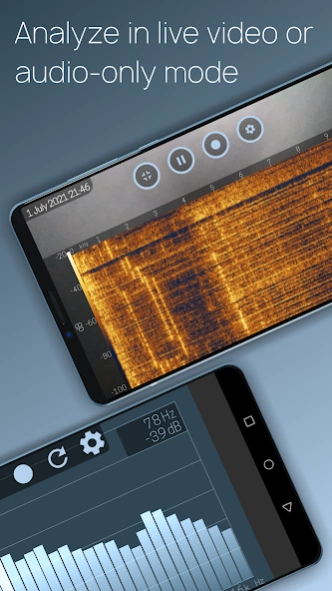SmarterSound - Sound analyzer 1.026
Free Version
Publisher Description
SmarterSound - Sound analyzer - Decibel meter with frequency analysis (fft) and video and audio recording
SmarterSound is the ad-supported version of the SmarterNoise Pro recording sound analyzer. It contains all the advanced sound analysis and recording features of SmarterNoise Pro, such as a frequency spectrum display, export of measurement data, a sound level meter with A-, C- or no sound level frequency weighting, and full screen modes for both video and audio recording.
Features of SmarterSound:
• Sound level measurement in video mode
• Sound level measurement in audio mode
• Camera snapshots
• Recording of video and audio files
• Recording timer that stops recording after set time
• Sound level activated audio recording
• Frequency spectrum display with spectrogram mode
• Peak frequency detection
• A-, C- or no sound level frequency weighting
• Export of measurement data in CSV format
• Full HD (1080p), HD (720p) or VGA (480p) video resolution
• Three video quality settings
• Archive for saved files
• Sharing of video and audio files and sound level graphs as images
• Calibration
• Location and address display
• Time and date display
• Continuous Leq, LAeq, LCeq value
• 10 second sound level average (Leq, LAeq, LCeq)
• 60 second sound level average (Leq, LAeq, LCeq)
• Maximum and minimum peak sound level
• Slow, fast or peak sound level display modes
About decibels and sound level measurement
The unit for measuring sound is called a decibel. Because the decibel scale is logarithmic, a sound with an intensity that is twice that of a reference sound corresponds to an increase of about 3 decibels. The reference point of 0 decibel is set at the intensity of the least perceptible sound, the threshold of hearing. On such a scale a 10-decibel sound is 10 times the intensity of the reference sound. Highlighting this is important as already a few decibels higher or lower makes a noticeable difference in how noise is perceived.
The preferred method to describe sound levels that vary over time, resulting in a single decibel value measuring the total sound energy over the period, is called Leq. It is however common practice to measure sound levels using A-weighting, which attenuates lower and higher frequencies that the average person cannot hear. In this case the value is called LAeq.
A- and C-weighting
The A-weighting is a standard, commonly used filter that attempts to alter the measured sound pressure levels to more closely match the perception of the human ear. A-weighting makes the sound level meter less sensitive to very high (over 8000 Hz) and low frequencies (below 1000 Hz).
C-weighting also attenuates low and high frequencies, but the attenuation of low frequencies is much less severe compared to A-weighting.
Calibrate:
Calibrate the application using the calibration tool found in the settings menu. Phones and their components vary in quality and setup so you need to calibrate the app in order for the results to be relatively comparable. One suggestion is that you close the window and door to your bedroom or bathroom, turn off appliances, and once its very quiet calibrate the app so the reading is about 30 decibel.
About SmarterSound - Sound analyzer
SmarterSound - Sound analyzer is a free app for Android published in the System Maintenance list of apps, part of System Utilities.
The company that develops SmarterSound - Sound analyzer is Agibili. The latest version released by its developer is 1.026.
To install SmarterSound - Sound analyzer on your Android device, just click the green Continue To App button above to start the installation process. The app is listed on our website since 2024-04-11 and was downloaded 1 times. We have already checked if the download link is safe, however for your own protection we recommend that you scan the downloaded app with your antivirus. Your antivirus may detect the SmarterSound - Sound analyzer as malware as malware if the download link to com.smarternoise.app.adv is broken.
How to install SmarterSound - Sound analyzer on your Android device:
- Click on the Continue To App button on our website. This will redirect you to Google Play.
- Once the SmarterSound - Sound analyzer is shown in the Google Play listing of your Android device, you can start its download and installation. Tap on the Install button located below the search bar and to the right of the app icon.
- A pop-up window with the permissions required by SmarterSound - Sound analyzer will be shown. Click on Accept to continue the process.
- SmarterSound - Sound analyzer will be downloaded onto your device, displaying a progress. Once the download completes, the installation will start and you'll get a notification after the installation is finished.